Scheduled Reports
You can schedule to run the selected reports daily, weekly or monthly using this option. On scheduling the report, the selected report gets generated automatically on the specified date and time and the generated report is sent to the respective person through e-mail. Thus by scheduling the reports you get the data in regular intervals without manually generating it.
Generate reports on a monthly basis by enabling the check box beside the month on which the report has to be generated, or by select Every Month check box to generate reports on monthly basis. Also, select the Date the report has to be generated every month and the Time in hours and minutes.
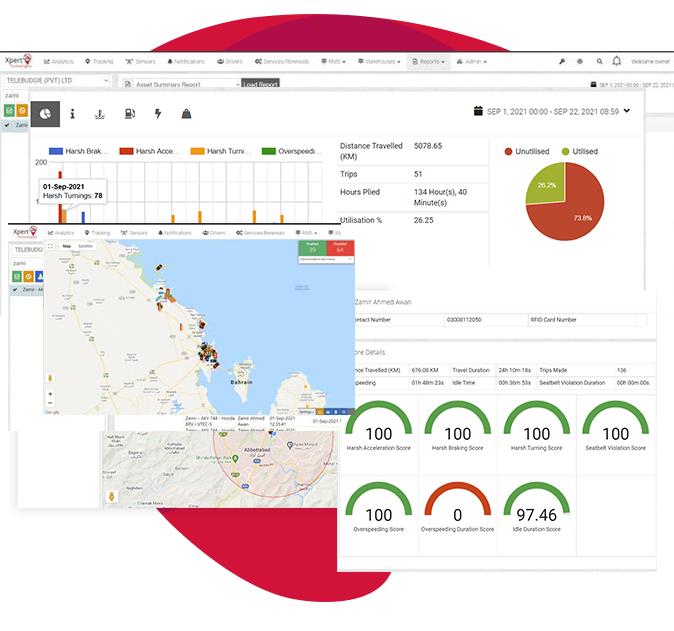

Scheduled Reports Configuration
Select whether to enable scheduled reports. When selected, by default, this runs a scheduled weekly report on Monday morning at 0:01. For details on configuring a different time schedule, see the next setting. This setting is unselected by default.
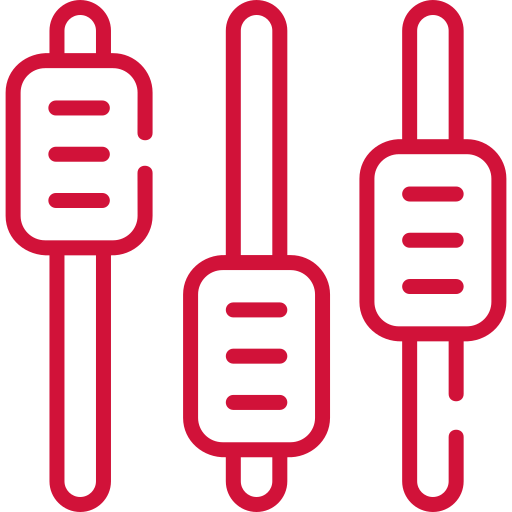
SMTP Configuration
Enter the recipient of the automatically generated email. Use a semicolon-separated list of email addresses to send reports to multiple recipients.

Report scheduled at
(Cron expression)
Enter a cron expression that specifies when you wish the report to run, or click the button on the right of this field to use the Cron dialog to guide you through the configuration steps.
Contact us for a demo account to evaluate our solutions
Quick Links
Contact Info
Address
Xpert Technologies LLC
377 Valley Rd. Unit #3497
Clifton, New Jersey
USA. 07013
Office No. 91-92, 2nd Floor, Awan Plaza, Phase 2, Mansehra Road, Mandian, Abbottabad. KP. Pakistan. 22044
Email
info@xpert-tech.com
Phone
Sales: +92 992 413019, +92 300 811 2050
(Mon-Fri 10AM – 6PM)
Copyright © 2025 Xpert Technologies


